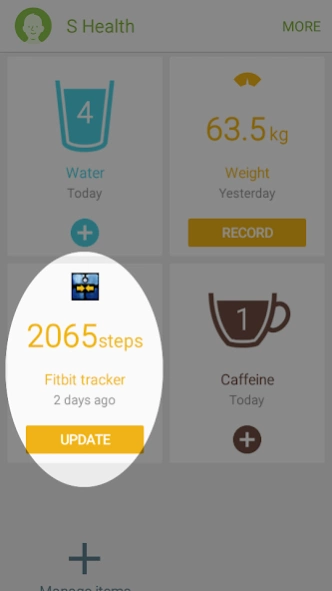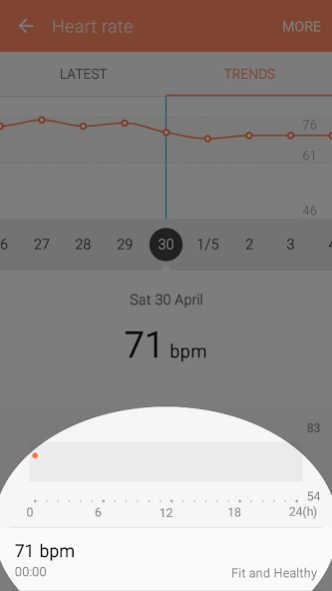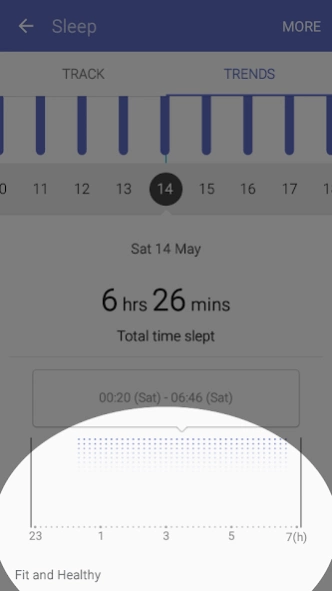Fit and Healthy 2.3.3
Free Version
Publisher Description
Fit and Healthy - Syncs weight and other data to and from Fitbit and Samsung Health
Fit and Healthy imports and exports step count as exercises, body weight, body fat %, height (and BMI), distances, calories burnt, water intake, stairs climbed, heart rates and sleep patterns from a Fitbit account into Samsung Health and vice versa. The app can be set to sync periodically. A schedule can be set so that the app downloads from Fitbit at a certain time of day (for example, during the waking hours).
NOTE: The Fitbit app for Android requires that you have previously owned a Fitbit tracker to view exported step counts.
FREE OPTIONS
* Import steps to Samsung Health as exercises
* Export steps to Fitbit - but WILL NOT ALLOW YOU TO PARTICIPATE IN FITBIT CHALLENGES
* Import weight
IN-APP PURCHASES
* Import body fat %, height (and BMI), water intake
* Import stairs climbed, distances and calories
* Import average resting heart rate at a day level
* Import daily sleep start and end times
* Export calories, weight, body fat% and sleep times
HISTORY GRAPH
The history graph can be accessed from the Fit and Healthy main screen by selecting "History" under the menu or by the tracker tile in Samsung Health. The graph plots data from devices that have been selected from the "Source data" option under the menu. Weight and step count data can be plotted.
PARTNER APP
This app has been approved by Samsung to access Samsung Health as a Partner App.
REQUIREMENTS
* Samsung Health app 6.12 or later version installed
* Fitbit account (Fitbit app does not need to be installed)
* Fitbit tracker if exporting steps
* Internet connection and browser
The Fitbit account information is not stored in the Fit and Healthy application.
The Samsung Health account information is not stored in the Fit and Healthy application.
The Fit and Healthy application requires an internet connection to download data from Fitbit. The Fit and Healthy application cannot download data from Fitbit if the Fitbit servers are not available.
Support is available by emailing fitandhealthyhelp@gmail.com
Discussion group where bugs can be reported and feature suggestions made is available at https://groups.google.com/d/forum/fitandhealthy
Samsung Health is a product of Samsung.
Fitbit is a registered trademark and service mark of Fitbit, Inc. Fit and Healthy is designed for use with the Fitbit platform. This product is not put out by Fitbit, and Fitbit does not service or warrant the functionality of this product.
PLANNED FEATURES FOR FUTURE UPDATES
* Import other exercises from Fitbit
* Support for other devices
* Import food intake from Fitbit
About Fit and Healthy
Fit and Healthy is a free app for Android published in the Health & Nutrition list of apps, part of Home & Hobby.
The company that develops Fit and Healthy is Jason Lo. The latest version released by its developer is 2.3.3.
To install Fit and Healthy on your Android device, just click the green Continue To App button above to start the installation process. The app is listed on our website since 2021-01-16 and was downloaded 1 times. We have already checked if the download link is safe, however for your own protection we recommend that you scan the downloaded app with your antivirus. Your antivirus may detect the Fit and Healthy as malware as malware if the download link to com.jsonlo.fitandhealthy is broken.
How to install Fit and Healthy on your Android device:
- Click on the Continue To App button on our website. This will redirect you to Google Play.
- Once the Fit and Healthy is shown in the Google Play listing of your Android device, you can start its download and installation. Tap on the Install button located below the search bar and to the right of the app icon.
- A pop-up window with the permissions required by Fit and Healthy will be shown. Click on Accept to continue the process.
- Fit and Healthy will be downloaded onto your device, displaying a progress. Once the download completes, the installation will start and you'll get a notification after the installation is finished.